Ghosts at the Crossroads: Chicago Blues Reborn
Ghosts at the Crossroads: Chicago Blues Reborn — Full AI Workflow
by Deep Dive AI
1 ▸ Why This Guide Exists
Chicago blues was born in sweat‑stained basement clubs, crackling tube amps, and the restless pulse of migration trains rolling north from the Delta. Ghosts at the Crossroads: Chicago Blues Reborn aims to resurrect that entire journey—sonically, lyrically, and emotionally—inside a modern AI production workflow.
Making a 16‑track, era‑authentic, fully‑sung concept album usually takes months, a dozen musicians, and a bank‑breaking studio budget. Thanks to generative tech—ChatGPT for ideation and Suno for AI vocal production—you can compress that timeline to a single afternoon.
This guide walks you through a turnkey, copy‑paste workflow that any collaborator can spin up on demand. Paste one fenced master‑prompt into a fresh ChatGPT chat, and everything you need—lyrics, Suno prompts, cover‑art brief—drops out in a single JSON object.
2 ▸ Quick‑Glance Workflow Summary
| Stage | You Do | Tool Responds | Outcome |
|---|---|---|---|
| Craft & Paste | Drop master prompt into new ChatGPT chat | JSON object with 16 tracks, era research, sliders, cover art brief | All creative assets drafted |
| Load to Suno | Copy/paste each track into Suno Custom workspace | Two AI‑sung takes per track | Album sessions in WAV/MP3 |
| Curate & Master | Choose favorite takes, apply light mastering | — | Broadcast‑ready mixes |
| Publish | Pair with cover art, embed affiliate links | YouTube / Spotify / Blogger | Audience hears the blues reborn |
3 ▸ STEP 1 – Craft & Paste the Master Prompt
- Update the album title inside the prompt block—use
Ghosts at the Crossroads: Chicago Blues Reborn. - Fence the prompt with triple back‑ticks (
```) so ChatGPT treats it as literal code. - Open a brand‑new chat in ChatGPT. Fresh context avoids hallucinated carry‑overs.
- Paste → Enter. No extra explanations needed—the prompt contains every instruction.
Pro Tip: Keep your prompt in version control (GitHub, Google Drive) so updates stay centralized for the whole team.
4 ▸ STEP 2 – What ChatGPT Spits Back
ChatGPT replies with one JSON object—no preamble. Here’s the schema:
album_title– Confirms your supplied name.research_summary– Markdown table summarizing four Chicago‑blues eras.tracks– Array × 16, each with title, lyrics, Suno prompt, sliders.album_art_concept– One‑paragraph brief for your image generator (with required “Deep Dive AI” watermark).suno_ui_guide– Bullet list mapping JSON fields to Suno controls.
5 ▸ Dissecting the JSON, Field‑by‑Field
5.1 ▸ album_title
A quick sanity check. If ChatGPT returns a different title, you likely pasted an outdated prompt.
5.2 ▸ research_summary
| Era | Years | Pivotal Figure | Hallmark Gear |
|---|---|---|---|
| Delta Roots | 1920–1935 | Charley Patton | Steel‑body resonator |
| South Side Surge | 1940–1955 | Muddy Waters | Fender Tweed Deluxe |
| Amplified Ascent | 1956–1965 | Buddy Guy | Stratocaster + Maestro FZ‑1 |
| Electric Exodus | 1966–1975 | Magic Sam | Gibson SG + EMT plate reverb |
5.3 ▸ tracks Array (x16)
Each object includes title, lyrics, suno_prompt, and slider settings. Lyrics come pre‑tagged with [Verse], [Chorus], etc., which Suno respects.
5.4 ▸ album_art_concept
An evocative logline for your favorite image model:
“A lone bluesman silhouetted against a neon‑soaked Maxwell Street at twilight; ghostly Delta trains swirl overhead in vapor‑like wisps. Bottom‑right watermark: ‘Deep Dive AI’ in muted ivory.”
5.5 ▸ suno_ui_guide
Maps every JSON field to Suno’s Custom workspace so new collaborators can’t go wrong.
6 ▸ STEP 3 – Porting Each Track into Suno
- Open Suno ➜ Custom workspace.
- Toggle Instrumental OFF so Suno will sing.
- Paste
lyricsinto the Lyrics box. - Paste
suno_promptinto Style Description. - Enter
titleinto Song Title. - Paste
exclude_styles; then dial sliders toweirdness&style_influence. - Save Prompt ➜ Generate. Preview both takes and download your favorite.
7 ▸ Era Research & Authenticity Notes
Lyric imagery references actual Chicago street corners while gear strings (Fender Bassman, RCA 44) prime Suno’s latent space for era‑correct timbres. The weirdness trajectory mirrors electrification: early tracks clean, final tracks flirting with fuzz.
8 ▸ STEP 4 – Final Deliverables
- 32 Vocal Takes ready for mastering.
- High‑Resolution Cover Art for streaming & vinyl.
- Era Timeline PDF (export the research table).
- Prompt Library for future remix albums.
- Publishing Package with ID3 tags & lyric sheets.
9 ▸ Why This Workflow Rocks (and Where to Tweak)
9.1 ▸ Five Advantages
- Turnkey Simplicity – One prompt spawns every asset.
- Historical Grounding


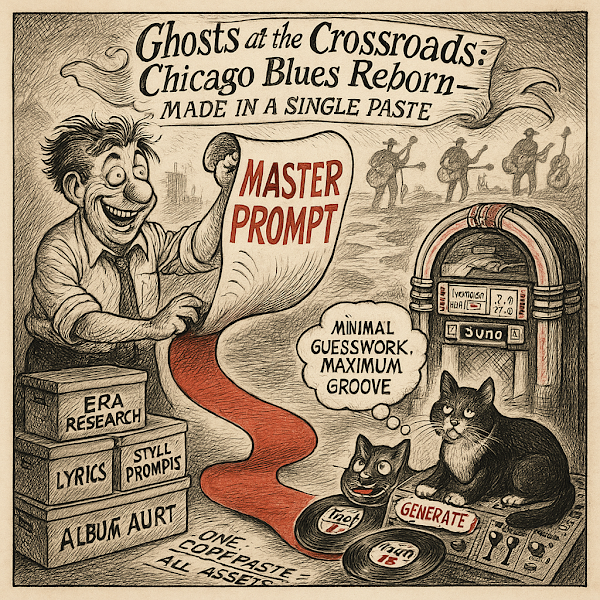



Comments
Post a Comment